Working from home sounds like a dream, no commute, comfy clothes, and your own coffee just the way you like it. But in reality? It can quickly turn into a nightmare when you’re trying to focus while surrounded by towering paperwork, tangled cables, and last week’s coffee cups.
If your home office feels more like a chaotic storage closet than a place of productivity, don’t worry, you’re not alone.
The good news? A well-organised workspace isn’t just about aesthetics; it can boost focus, efficiency, and even motivation. With a few simple tweaks, you can transform your workspace into a distraction-free zone where productivity thrives.
Let’s explore in and create a home office that works as hard as you do!
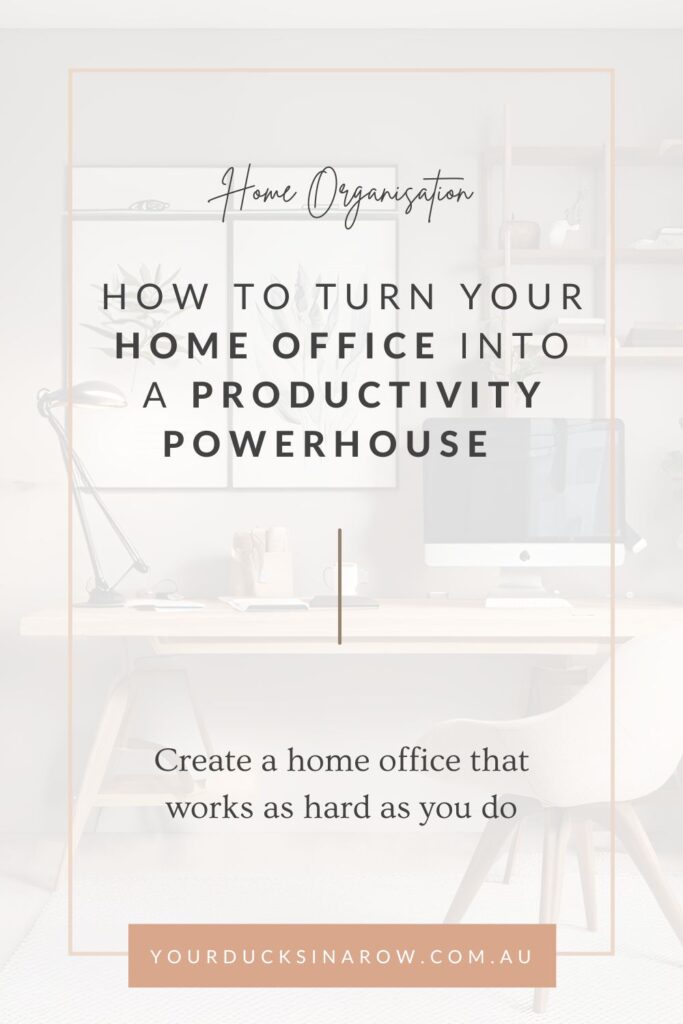
Step 1: Declutter Like a Boss
Before you start rearranging furniture or investing in fancy storage solutions, it’s time for a much-needed decluttering session. Because let’s be honest, you probably don’t need that stack of outdated receipts or 15 dried-up pens.
How to Declutter Your Home Office:
- Sort and Purge: Go through everything: paperwork, office supplies, books, tech gadgets. Ask yourself, Do I use this? Do I need this? Do I love this? If the answer is no, let it go.
- Digitise Paper Clutter: Scan important documents and store them in the cloud. Less paper means less clutter.
- Tame the Cable Jungle: Use cable organisers or Velcro ties to prevent a tangled mess of cords under your desk.
- Adopt the “One-Year Rule”: If you haven’t used it in the past year, chances are, you won’t need it now. Donate, recycle, or toss it.
Pro Tip: Decluttering isn’t a one-time thing, it’s an ongoing habit. Make it a point to tidy up your workspace once a week to keep clutter at bay.
Step 2: Create a Smart Storage System
Now that you’ve decluttered, it’s time to organise what’s left in a way that’s both functional and easy to maintain. Your goal? A workspace where everything has a place and nothing gets lost in the abyss of your drawers.
-
Go Vertical with Shelving
Running out of desk space? Look up! Install shelves or wall-mounted organisers to store books, office supplies, and decor without cluttering your workspace.
Best for: Books, files, decorative items. Why it works: Keeps essentials off your desk but still within easy reach.
-
Use Drawers & Bins for Hidden Storage
Let’s be real, nobody wants to stare at piles of papers and office supplies all day. Use drawers, bins, and file organisers to keep things neat and out of sight.
Best for: Stationery, paperwork, tech accessories. Why it works: Keeps your desk clutter-free while still keeping essentials nearby
Pro Tip: Use drawer dividers to prevent them from turning into a messy junk drawer.
-
Label Everything (Seriously, It’s a Game-Changer!)
Labels aren’t just for kids’ toy bins, they help you find things quickly and put them back where they belong.
Best for: Binders, storage bins, file folders. Why it works: No more wasting time searching for that missing document!
Pro Tip: Use a label maker or printable labels for a polished, professional look.
Step 3: Optimise Your Workspace for Productivity
A well-designed workspace isn’t just about being neat, it should also help you stay focused and work efficiently. Here’s how to fine-tune your setup for peak productivity.
-
Position Your Desk for Maximum Focus
- Place your desk near natural light—it boosts mood and energy.
- Face away from distractions (like the TV or a pile of laundry).
Best for: Keeping energy levels high and distractions low
Pro Tip: If natural light isn’t an option, use a bright, cool-toned lamp to stay alert.
-
Invest in Comfort (Your Back Will Thank You!)
Sitting on a stiff dining chair for eight hours? No wonder you’re uncomfortable! A good ergonomic chair and desk setup can prevent aches and pains while improving focus.
Best for: Long work hours, avoiding back pain. Why it works: Comfort = fewer distractions and better productivity.
Pro Tip: If you don’t want to splurge on a new chair, add a lumbar pillow for better support.
-
Set Up a Distraction-Free Zone
- Keep personal items to a minimum (a couple of meaningful decor pieces, not your entire bookshelf).
- Use noise-canceling headphones or play white noise if your house is noisy.
- Create a system for interruptions, let your family know when you’re working by using a Do Not Disturb sign.
Best for: Staying focused and, in the zone.
Pro Tip: Use the Pomodoro technique (work for 25 minutes, break for 5) to stay productive without burnout.
Step 4: Maintain the Organisation
A well-organised office only works if you keep it that way! Here’s how to stop the mess from creeping back in:
- End-of-Day Reset – Take 5 minutes to clear your desk at the end of each workday.
- Weekly Declutter Session – Toss out junk mail, file away papers, and tidy up supplies.
- The “One-In, One-Out” Rule – If you add something new to your office, remove something old to prevent clutter from building up.
Pro Tip: Keep a small trash bin and recycling bin near your desk to prevent paper piles from taking over.
Say Hello To Your New Productivity Powerhouse!
A cluttered office leads to a cluttered mind, but with these decluttering and organisation tips, your workspace will become a distraction-free, highly productive zone.
Your home office should work for you, not against you. By implementing these small but effective changes, you’ll be able to focus better, get more done, and even enjoy your work-from-home experience.
So, grab that coffee, declutter your space, and get ready to tackle your to-do list like a boss!
If your workspace is feeling more chaotic than conducive to productivity, it’s time for a transformation.
Imagine creating an environment that inspire focus, creativity, and a touch of your unique style.
Our talented team of home organisers specialise in decluttering and organising offices, creating an environment for you that inspires focus, creativity, and a touch of your unique style.
We don’t just tidy up; we craft a workspace that’s tailored to your work habits, optimised for efficiency, and designed to reflect your professional identity.

